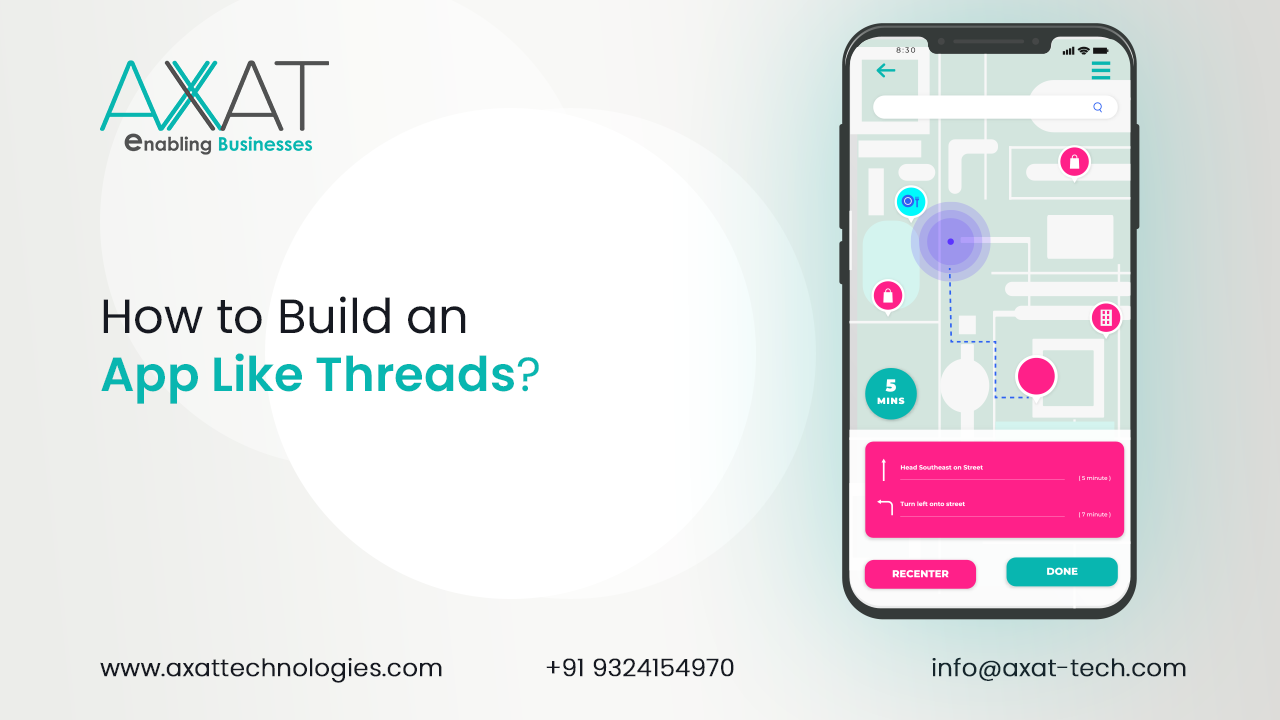In today's fast-paced digital world, messaging apps have become an integral part of our lives. Apps like Threads, with their unique features and functionalities, have gained popularity among users looking for a more private and personal way to communicate. If you're interested in creating an app like Threads, you're in the right place. In this comprehensive guide, we'll walk you through the steps to build a messaging app that offers a similar experience to Threads.
1) Define Your App's Vision and Objectives
Before diving into the technical aspects of app development, it's crucial to have a clear vision for your app and set specific objectives. Ask yourself the following questions:
- What is the primary purpose of your app? Is it for personal communication, business, or a niche audience?
- What unique features and functionalities will set your app apart from existing messaging apps like Threads?
- Who is your target audience, and what are their preferences and needs?
Having a well-defined vision and objectives will guide your development process and help you stay focused on your app's core mission.
2) Market Research
Conduct thorough market research to understand your competition and identify gaps in the messaging app market. Study popular apps like Threads, WhatsApp, Signal, and others to analyze their strengths and weaknesses. This research will help you refine your app's features and positioning.
3) Choose a Development Platform
Selecting the right development platform is essential for building a messaging app. You have several options, including:
- Native App Development: Building separate apps for iOS and Android using languages like Swift (iOS) and Java or Kotlin (Android).
- Cross-Platform Development: Using frameworks like React Native or Flutter to create a single codebase for both iOS and Android.
- Hybrid App Development: Using technologies like Ionic or Xamarin, which combine web technologies (HTML, CSS, JavaScript) with native components.
Your choice of development platform will depend on factors such as development speed, budget, and the user experience you want to deliver.
4) Design a User-Friendly Interface
Creating an intuitive and visually appealing user interface (UI) is crucial for a messaging app. Consider the following UI elements:
- Conversations: Organize messages into threaded conversations for easy navigation.
- Profile and Settings: Allow users to personalize their profiles and customize app settings.
- Multimedia Sharing: Implement the ability to send text, images, videos, and documents.
- Notifications: Send real-time notifications for new messages and updates.
Focus on simplicity and user-friendliness to ensure that users can easily understand and use your app.
5) Implement Core Features
To build an app like Threads, you'll need to implement essential features, including:
- User Registration and Authentication: Secure user data with robust authentication mechanisms.
- Real-Time Messaging: Enable users to send and receive messages instantly.
- End-to-End Encryption: Prioritize user privacy and security with strong encryption protocols.
- Group Chats: Allow users to create and participate in group conversations.
- Multimedia Sharing: Support the sharing of images, videos, and documents.
- Status Updates: Let users post status updates or stories for a more dynamic experience.
6) Focus on Privacy and Security
Privacy and security are paramount in messaging apps. Implement end-to-end encryption to protect user data from unauthorized access. Ensure that your app complies with data protection regulations like GDPR and offers users control over their privacy settings.
7) Develop a Robust Backend
Create a robust backend infrastructure to handle user data, messages, and other app-related information. Consider using cloud-based services for scalability and reliability. Additionally, set up servers to manage real-time messaging and push notifications.
8) Testing and Quality Assurance
Thoroughly test your app to identify and fix bugs, glitches, and performance issues. Conduct beta testing with a small group of users to gather feedback and make necessary improvements. Continuous testing and quality assurance are essential throughout the development process.
9) Launch and Marketing
Once your app is ready, it's time to launch it on app stores (Google Play Store and Apple App Store). Develop a marketing strategy to promote your app and attract users. Utilize social media, influencers, and app store optimization (ASO) techniques to increase visibility.
10) Gather User Feedback and Iterate
After the launch, actively engage with users and gather feedback. Use this feedback to make updates and improvements to your app. Listen to user suggestions and keep iterating to enhance the user experience.
Final Thoughts
Building an app like Threads requires careful planning, attention to detail, and a focus on user privacy and security. By following these steps and staying committed to your vision, you can create a messaging app that offers a unique and compelling experience for users. Remember that the messaging app market is highly competitive, so continuous innovation and improvement are key to long-term success.